User Tools
linux:ubuntu:autoinstall
Table of Contents
Autoinstall / Cloud-init
Create custom ISO
Download the ISO at Ubuntu 22.04.3 LTS (Jammy Jellyfish)
Create a new folder for your custom ISO
mkdir ~/customISO
Mount the CD to /mnt
mount -o loop /path/to/ubuntu.iso /mnt
Copy the CD to your custom ISO folder
cp -r /mnt/* ~/customISO/.
Create an autoinstall folder
mkdir ~/customISO/autoinstall
Create your user-data file
vi ~/customISO/autoinstall/
You can either create a fresh file (see Automated Server installer config file reference for help) or if you already installed a system manually, you can use the same config and modify it. Its located at “/var/log/installer/autoinstall-user-data”
The meta-data doesnt need any content, just create it
touch ~/customISO/autoinstall/meta-data
Create a new bootmenu entry above all others
Make sure to match your name with “autoinstall”, “/cdrom” serves a rootdir and “autoinstall” is the directory containing your user-data file
vi ~/customISO/boot/grub/grub.cfg
menuentry "Autoinstall Ubuntu Server" {
set gfxpayload=keep
linux /casper/vmlinuz quiet autoinstall ds=nocloud\;s=/cdrom/autoinstall/ ---
initrd /casper/initrd
}
It should look like this: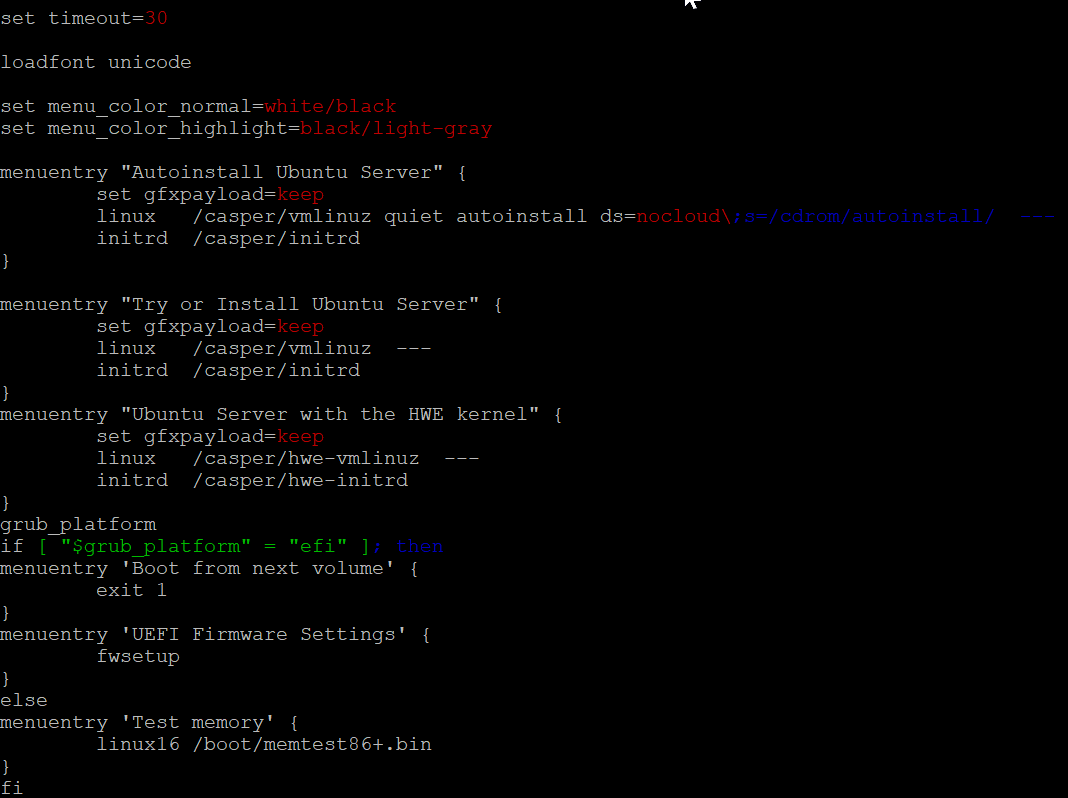

Sources
linux/ubuntu/autoinstall.txt · Last modified: 2023/09/10 04:46 by lunetikk

