User Tools
Table of Contents
This is an old revision of the document!
Windows Server Troubleshooting
RDP clipboard doesnt work
While using RDP your clipboard stops working.
Reason:
rdpclip.exe, which monitors your clipboard is not running
Fix:
Execute the following on your client and the server
taskkill /IM "rdpclip.exe" /f %SystemRoot%\System32\rdpclip.exe
RDP Login doesnt work (forced password change)
When connection with a “new” user you might be forced to change your password before log in for the first time. But wait… before logging in the first time?…
"You must change your password before logging on the first time. Please update your password or contact your system administrator or technical support."
Reason:
You have to log in to change it but you are forced to change it before logging in… (Classic Microsoft Logic at this point… 
Fix:
You have two options.
1. Serverside:
Untick the option “User must change password at next logon” in your AD-Account
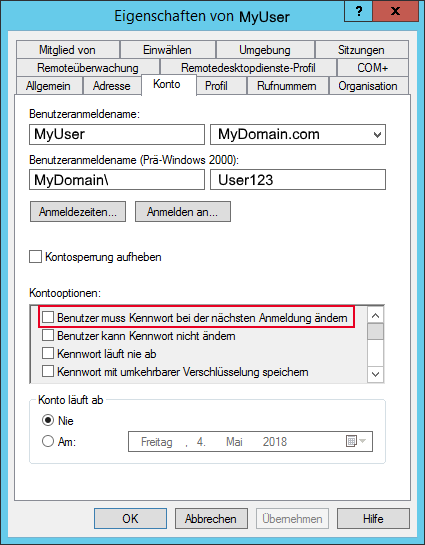
2. Clientside:
Disable Credential Security Support Provider (CredSSP)
Go to mstsc.exe and select “Save As”.

Open the saved file with Notepad and add the following line
enablecredsspsupport:i:0
You should now see the regular “blue” Windows Loginscreen which allows you to change your password when logging in.

