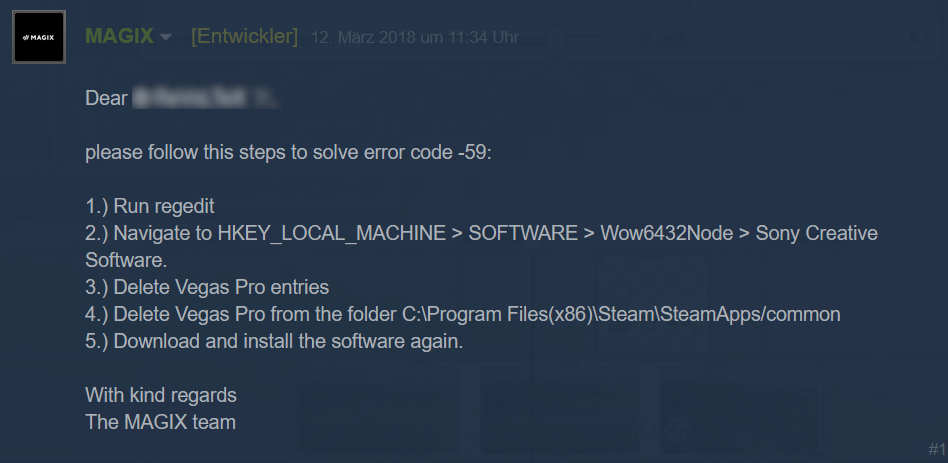User Tools
windows:windows:vegas
Table of Contents
Vegas Pro 14
Troubleshooting
Error code: -59 - Cant reinstall
Description:
You started Vegas but got the following error:
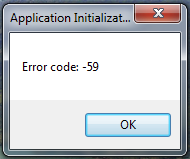
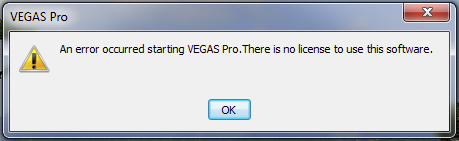
The solution provided by MAGIX is to reinstall Vegas.
In my case the installer to remove Vegas failed because of an missing .dll
de:
Produkt: VEGAS Pro 14.0 (64-bit) -- Fehler 1723. Es liegt ein dieses Windows Installer-Paket betreffendes Problem vor. Eine für den Abschluss der Installation erforderliche DLL konnte nicht ausgeführt werden. Wenden Sie sich an das Supportpersonal oder den Hersteller des Pakets. Aktion: SonyAction_IsProcessRunning, Eintrag: SonyAction_IsProcessRunning, Bibliothek: C:\ProgramData\VEGAS\VEGAS Pro\14.0.270\sonyinstall_x64.dll
en:
Product: VEGAS Pro 14.0 (64-bit) - Error 1723. There is a problem with this Windows Installer package. A DLL required to complete the installation could not be executed. Contact the support or the manufacturer of the package. Action: SonyAction_IsProcessRunning, Entry: SonyAction_IsProcessRunning, Library: C:\ProgramData\VEGAS\VEGAS Pro\14.0.270\sonyinstall_x64.dll
Reason:
The .dll file was missing in “C:\ProgramData\VEGAS\VEGAS Pro\14.0.270\sonyinstall_x64.dll”, actually the whole directory
Fix:
I found the .dll for Vegas 13.0.428 on my old harddrive and was able to uninstall Vegas 14 with it.
Create the path “C:\ProgramData\VEGAS\VEGAS Pro\14.0.270\” and copy the .dll into the directory
windows/windows/vegas.txt · Last modified: 2019/11/25 00:04 by lunetikk